March 2020
If you are starting from scratch when it comes to video-recording technology, live streaming may seem overwhelming. We promise, it’s not as difficult as it sounds, and we are here to help! Here are some options to consider for every budget and the tech skill level.
Technology
Easy
Free – $50
Shooting live video via your smartphone is essentially free, assuming you or a volunteer has one already. You can easily increase the quality of your video production by purchasing an inexpensive phone mount and a microphone on Amazon. This option provides a great, informal experience that lends itself well to live video platforms. It creates a laid back, personal atmosphere for your congregation. Another plus is that you can implement this strategy immediately.
Moderate
$299+
Shooting video with a dedicated live camera is the next step up. While this can be done a variety of ways, if you are purchasing a camera specifically for live streaming, consider the Mevo camera. Video and sound quality on the Mevo are better than a mobile phone. It comes with face detection and movement tracking, and broadcasts to Facebook and YouTube simultaneously. You will also need a smartphone or tablet to use the Mevo App. This is a really good option if you want to invest a little more time and effort into the production quality of your online worship services.
Streaming Platforms
Streaming using Facebook Live will likely be the simplest option for many churches. It’s a great choice if your church already has an active Facebook page. Live streaming is easier than it sounds!
Here are a couple of links for a simple way to set up a livestream on Facebook:
These guides are a bit more comprehensive:
- How to Use Facebook Live: The Ultimate Guide
- COVID-19 Lockdown: Creating Live-streamed Worship in 3 Days – This has great info on streaming licenses.
- How to Livestream Your Church Services for Free
Quick Guide to Using Facebook Live on Your Smartphone:
- Tap the camera icon to the left of your search bar.
- Give Facebook access to your camera and microphone when prompted.
- Switch to “Live” on the bottom of your camera screen.
- Choose your privacy and posting settings.
- Write a compelling description.
- Tag friends, choose your location, or add an activity.
- Set your camera’s orientation.
- Add lenses, filters, or writing and drawing to your video.
- Click the blue “Start Live Video” button to start broadcasting.
- Interact with viewers and commenters.
- Click “Finish” to end the broadcast.
- Post your reply and save the video to your camera roll.
YouTube
If you plan to pre-record your service, uploading to YouTube is simple and free. It is also quite easy to embed a YouTube video on your church website. Channels who have less than 1,000 subscribers are not permitted to livestream from their mobile device, but may still be able to live stream through desktop or webcam.
Zoom
Zoom is ideal for smaller communities who would like to have a more interactive component to their live online worship. You can sign up for a free Zoom account that includes up to 100 participants, and a 40 minute meeting time.
Quick Tips for Online Worship
Audio
If you will not be mic’d for the video, be sure to film in a location that will have good sound insulation. A large, empty sanctuary may be too cavernous to ensure good sound quality. Instead, consider setting up in a smaller office or a home. Stand or sit near enough to the recording device to be clearly heard.
Set the Stage
Place your recording device at eye level or slightly above. Consider the backdrop of your worship service, making it visually appealing. Have everything you need for your service on hand so that you do not have to step out of frame during the service.
Invite Engagement
Think of ways to invite participants at home to connect with the service. Have announcements and prayer requests emailed, texted, or commented on the video (be sure to get permission to share these aloud). Light a candle, and ask viewers to light a candle in their homes for the duration of the service.
Summary
There are countless ways to go about offering your worship services online, these are simply a few methods you can implement quickly and easily. Talk with your team to find the best solution for your church. While you may be making the leap to live streaming because of COVID-19, consider how this medium can serve your church down the road. If you have any further questions regarding these recommendations, please don’t hesitate to reach out to us!
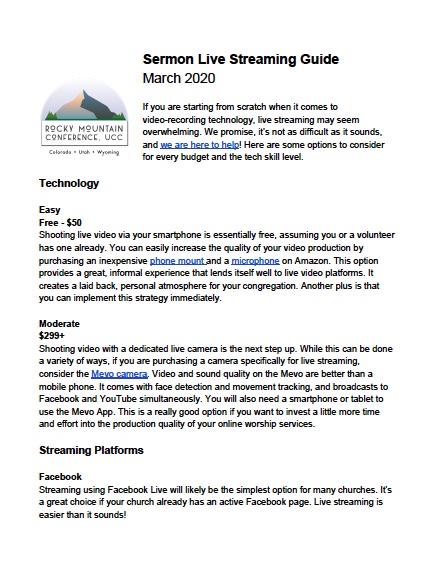
Leave a Reply